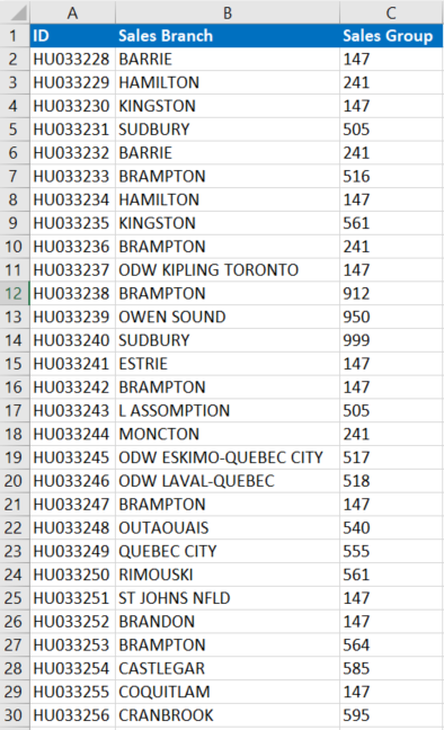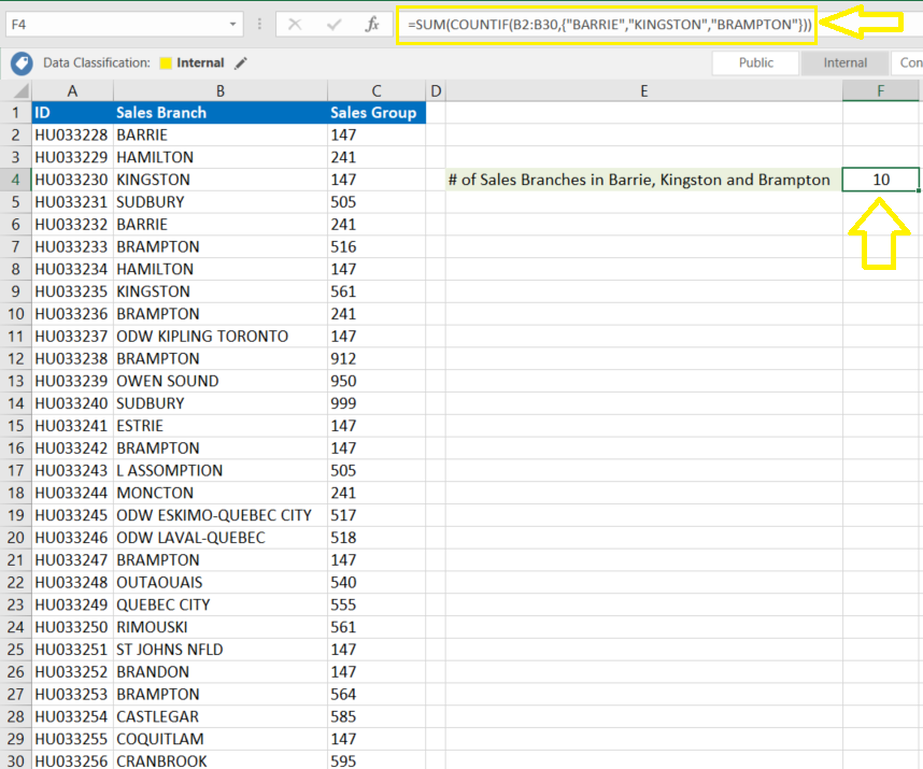In this weeks tutorial I will demonstrate how to create a formula to count records in a column based on multiple criteria.
Consider the data set below from which I want to get a count of all sales branches that are located in either Barrie, Kingston and Brampton.
The typical way of doing so is through the CountIfs formula. But a simpler way to do so is by using the formula below where are criteria values have been indicated within the curly braces {}.
=SUM(COUNTIF(B2:B30,{"BARRIE","KINGSTON","BRAMPTON"})) Doing so helps keep the formula relatively shorter compared to using CountIfs.
0 Comments
Leave a Reply. |
CategoriesArchives
June 2020
|