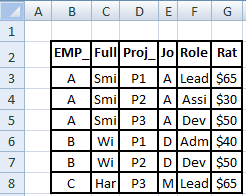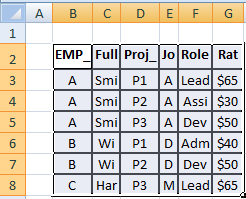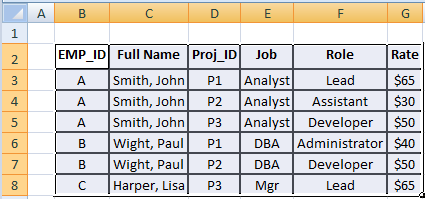|
Some time ago I was involved in the testing of a piece of software that was intended for the handicapped, specifically those who can't use their hands to type. This software accepted voice commands, and in order to perform activities such as auto-fitting column width the user had to read out the keyboard keys that needed to be striked in order to perform that activity. Most of us are used to auto-fitting column width using the pointer and not the keyboard. This testing activity invigirated me to make this blog post to demonstrate how this task is performed exclusively using the keyboard. Consider the sample data below. We want to perform an auto-fit on the column width for this data set. Step 1] Press "CTRL + SHIFT + 8" Prior to doing so please place your cursor anywhere within the data range and do a left click. Step 2] Press ALT + H + O + I
Note that the above keys need to be pushed subsequently. I.e. ALT, then H, then O, then I.
0 Comments
Leave a Reply. |
CategoriesArchives
June 2020
|