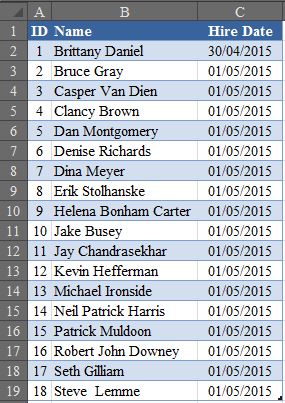|
As we all know the Date() function in Excel returns the date value in the cell that this formula has been placed. However, this value gets updated everytime the Spreadsheet in reopened (or refreshed) in other words the date value that Date () returns is dynamic and not appropriate for recording dates for historical records. Here is a key board shortcut that will help prevent this anomaly: CTRL + ; The illustration below shows date entries in the “Hire Date” column. As could be seen from column B, the date for the first entry was inputted one day prior to the other hires. Unlike the Date() function, the “ CTRL + ; ” keyboard shortcut provides static values. All that needs to be done here is to strike “ CTRL + ; ” in column B every time an entry is entered in column A. Done!
0 Comments
|
CategoriesArchives
June 2020
|