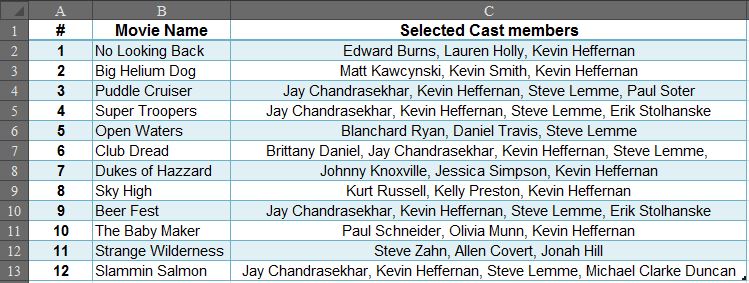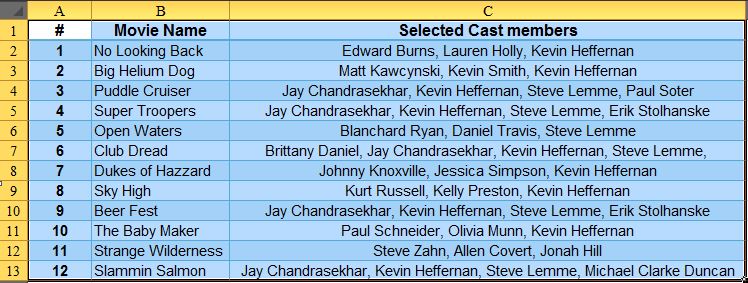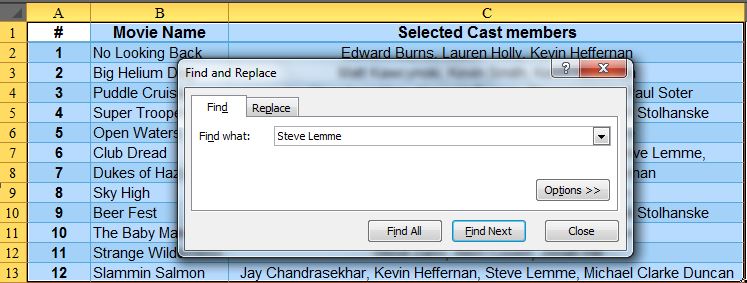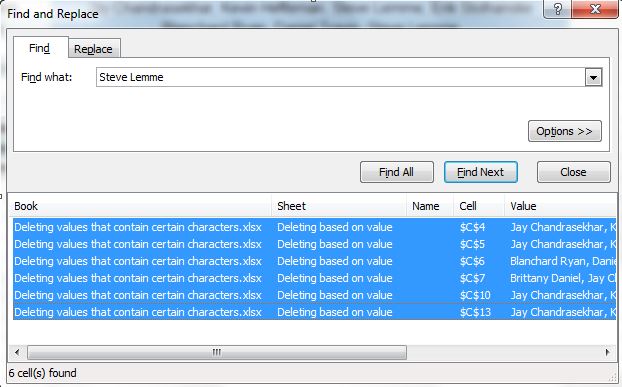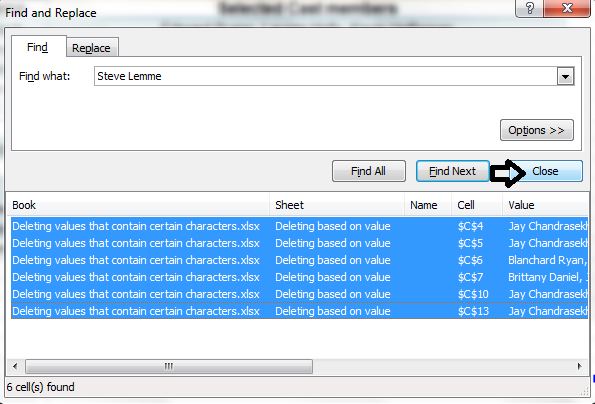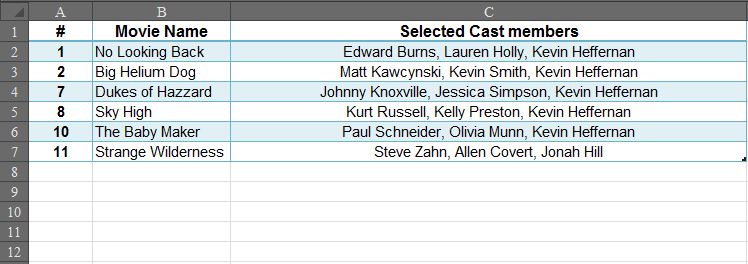|
In this blog post I will illustrate an easy way to automatically delete all rows that contain a given value. This method does not require perusing through all records and deleting rows manually. Consider the table below. Say that we want to delete all rows in which “Steve Lemme” is a cast member. Here is how to have this done using just five simple steps. STEP 1] Select all of the data STEP 2] Push “CTRL+F” and search for “Steve Lemme” STEP 3] Select the entire search result (using Shift) and close the find box STEP 4] Click the “Find All” button Step 5] Push “CTRL -“ in order to have the selected rows deleted Done! Steve Lemme is history
0 Comments
|
CategoriesArchives
June 2020
|