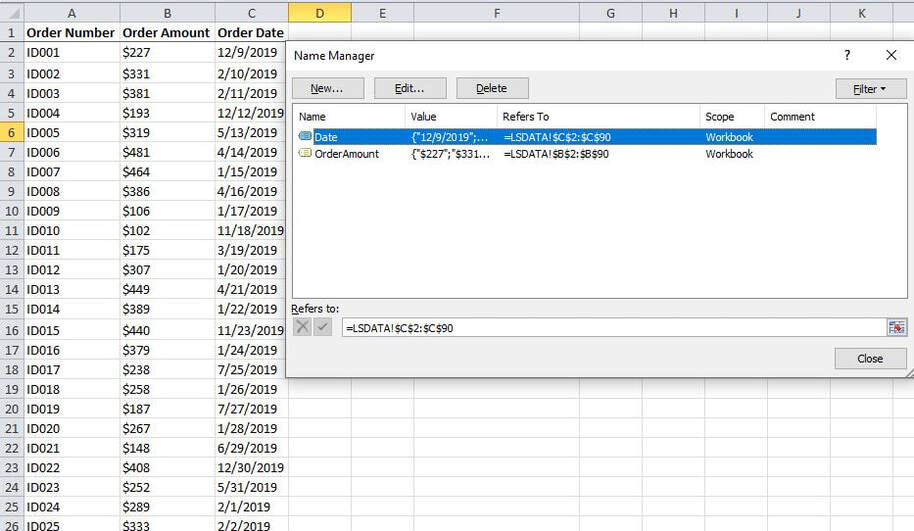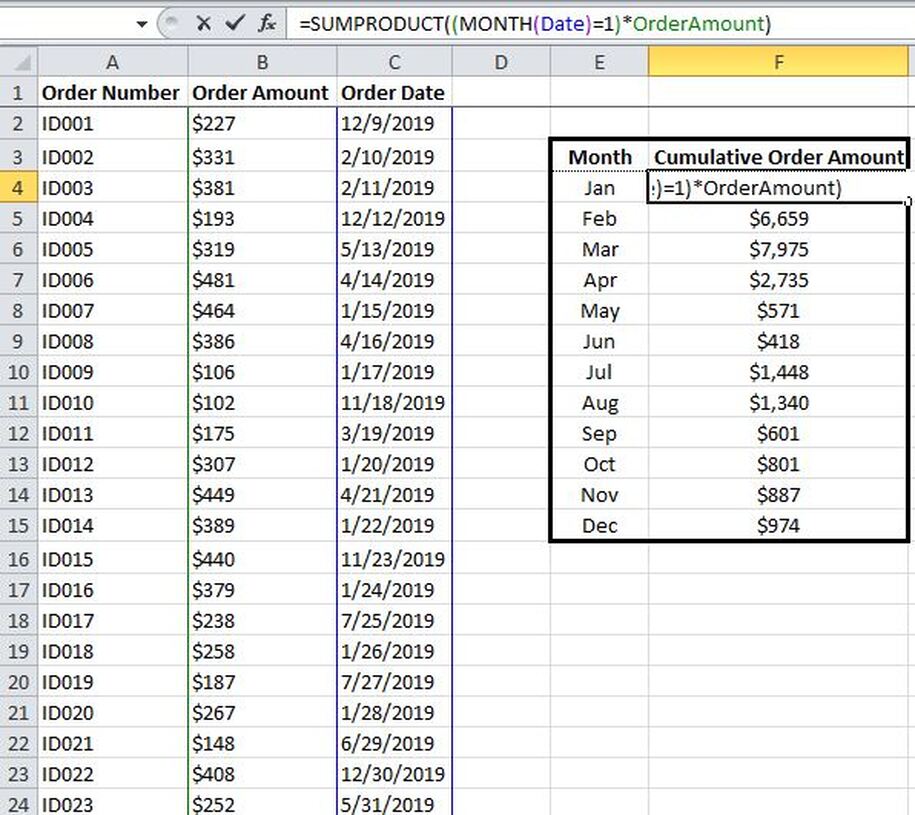|
Back in April of 2018, I published a blog post on how to organize monthly data into quarters. Today I will demonstrate how to group data that is not organized based on dates, into months. Consider the data set below containing a list of dates in the last column. Here is a formula for doing so for the month of January. =SUMPRODUCT((MONTH(Date)=1)*OrderAmount) This formula bascially identifies all dates that belong to the month of January (i.e. (MONTH(Date)=1)) and then provides the sum of all order amounts belonging to that month In order to create this formula, I first created two named ranges: Date: containing data in column C (i.e. range: C2:C90 in my dataset) OrderAmount: Containing data in column B (i.e. range: B2:B90 in my dataset) Here us the formula applied for all 12 months. Note that the reference (Month(Date)=1 ) needs to be incremented for each month. e.g. "2" for February.
0 Comments
|
CategoriesArchives
June 2020
|