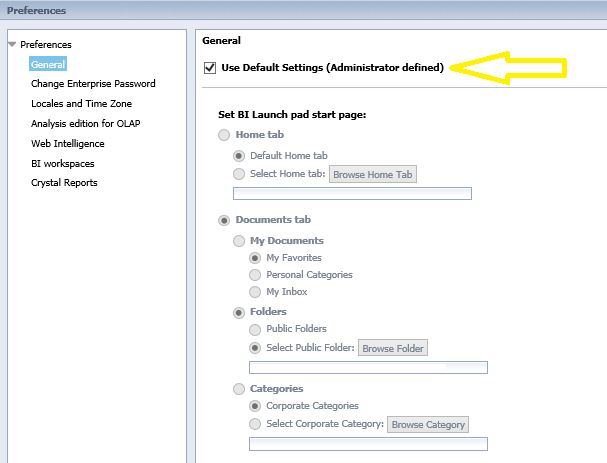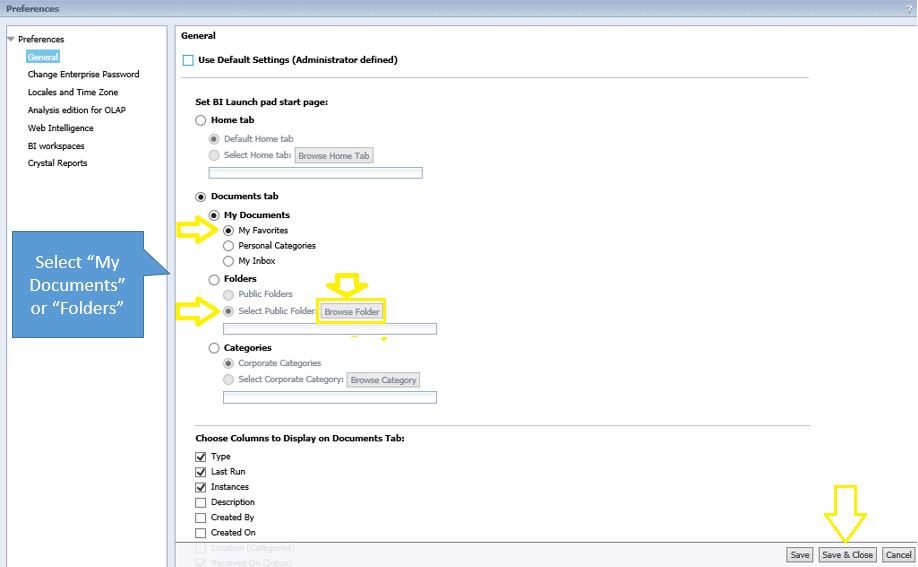By selecting a customized landing page in BI Launchpad you could avoid having to navigate into the folders/subfolders in which your specific report in located under. Here are the steps for changing the default start page that you land on once you launch BI Launch pad.
STEP 1] Go to “Preferences”
STEP 2] In the “General” page uncheck the box for “Use Default Settings”.
STEP 3] you will have the option to either choose your favorites tab or chose a destination in the public Folders as the BI Launch Pad landing page. After selecting the destination click on “Save & Close”.
Note] if you are choosing “Public Folders” as the default start page you need to click on “Browse Folder” and select the path for the landing page
0 Comments
Your comment will be posted after it is approved.
Leave a Reply. |
CategoriesArchives
June 2020
|