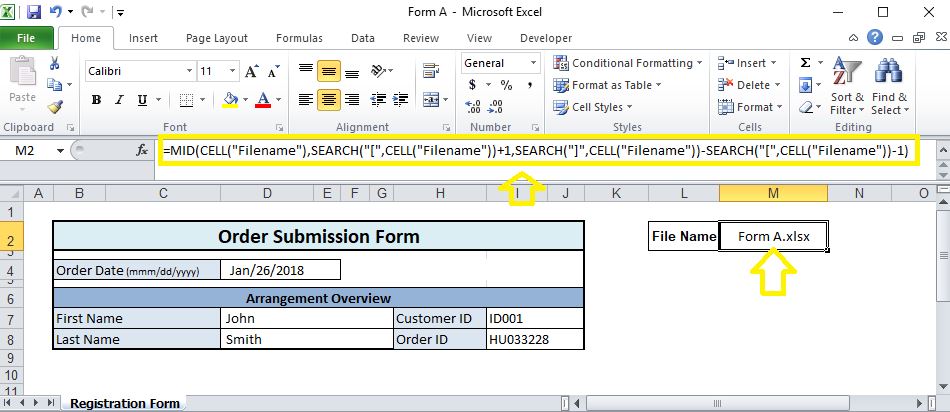In my past few blog posts, I demonstrated how to transfer data from multiple files into a master spreadsheet. Another useful input to transfer into the master file is the name of each input file.
In order to transfer this information into the master file we first need to capture the name of each file within the original input file. Here is a formula which performs this task. =MID(CELL("Filename"),SEARCH("[",CELL("Filename"))+1,SEARCH("]",CELL("Filename"))-SEARCH("[",CELL("Filename"))-1)
3 Comments
Brian Canes
7/30/2018 11:49:02 pm
Shorter and only one reference to Cell("Filename")
Reply
7/31/2018 11:12:22 am
Hi Brian,
Reply
Brian Canes
7/31/2018 11:31:10 am
Works for me. No manual entry. Do a Save or SaveAs then the current directory will be the folder containing the file.
Reply
Your comment will be posted after it is approved.
Leave a Reply. |
CategoriesArchives
June 2020
|