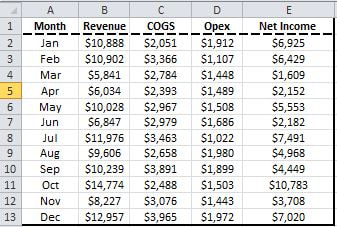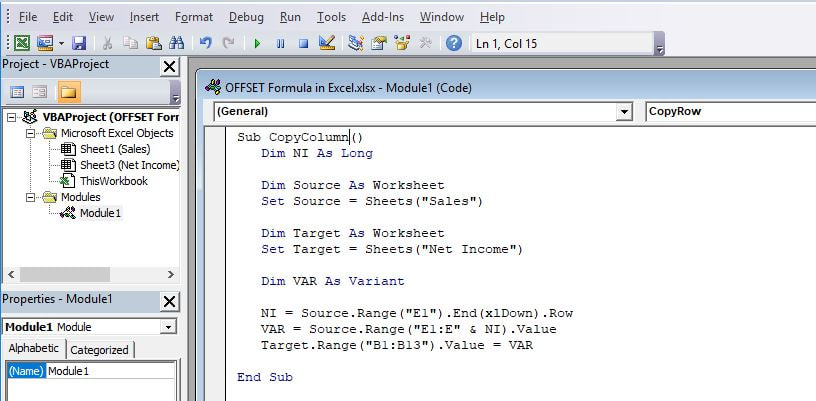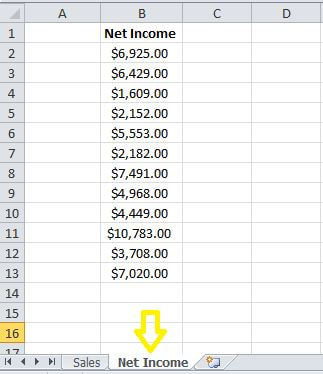|
I want to copy data from the last column of the table below and paste all visible cells into a different range in a different tab (i.e. in this case the ``Net Income`` tab).
Here is a macro code that enabled me to do so:
Simply insert a code similar to this one (depending on which data fields you wish to export) and then run the VBA macro.
The results that show in the second tab (i.e. the ``Net Income`` tab) are illustrated below:
In my future blog posts I will demonstrate more complex examples of copying fields into different ranges using macros. So stay tuned :)
0 Comments
Your comment will be posted after it is approved.
Leave a Reply. |
CategoriesArchives
June 2020
|