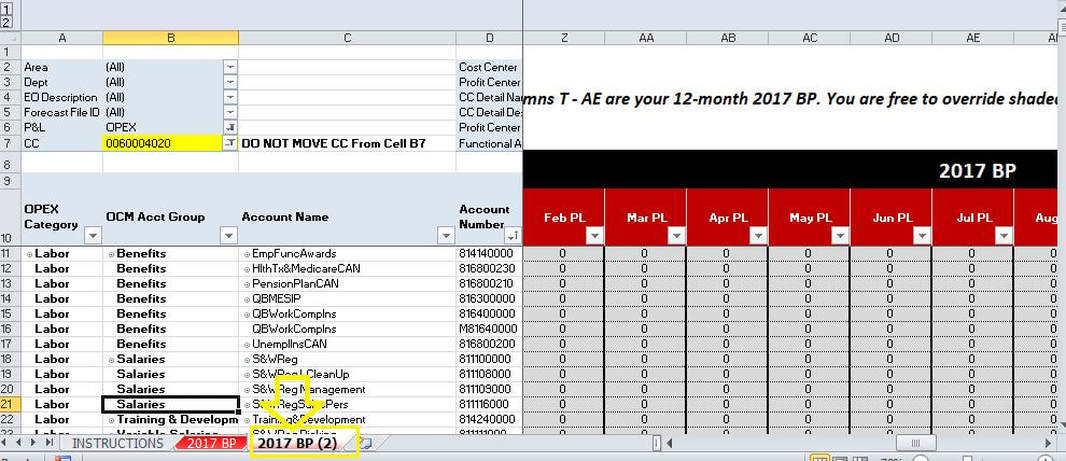Many Excel users are tend to copy and paste the content of one tab into another in order to make an identical copy of the content (or structure) of the tab and are unaware as to how they can create a carbon copy of the tab using a key board shortcut.
Left click on the tab while holding the CTRL button on the keyboard then drag the tab to the right (or left) hand side. A new tab is created with a number 2 inside parenthesis. For example in the example below, I made a carbon copy of the “2017 BP” tab by left clicking on the tab and holding the CTRL button and then dragging the tab to the right. As you could see a carbon copy of the tab named “2017 BP (2)” has been created.
0 Comments
Leave a Reply. |
CategoriesArchives
June 2020
|