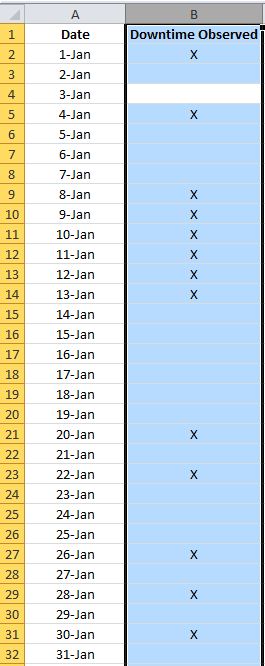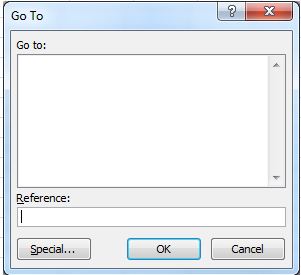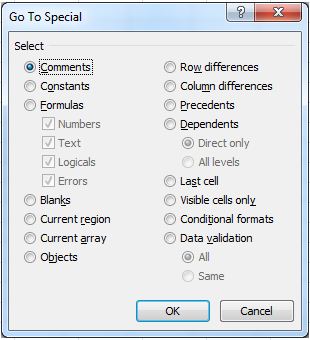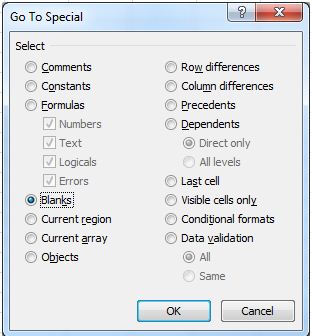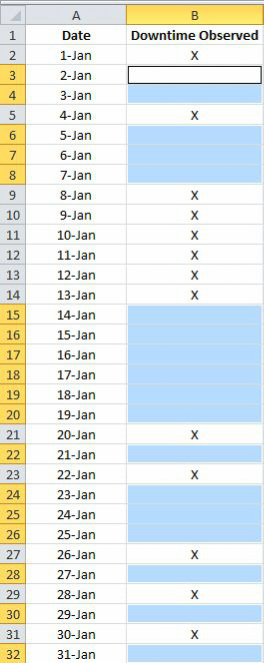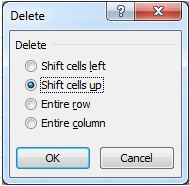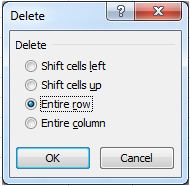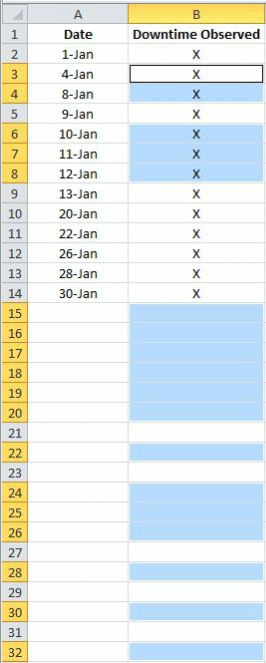|
In this example, I will demonstrate eight easy steps for deleting all empty cells within a column by merely using a keyboard. STEP 1] Select any cell in column B and Push "CTRL+SPACE BAR" : This will highlight the range in which you want to delete blank cells. STEP 2] Push "F5" : This will arrive you at this sub-screen.
STEP 5] Push "Enter"and then click on the "Application Key" Note: The Application key has an image of a mouse pointer on a menu and is located between the ALT and CTRL keys on most keyboards.
STEP 8] PETS Push "Enter"
0 Comments
Leave a Reply. |
CategoriesArchives
June 2020
|