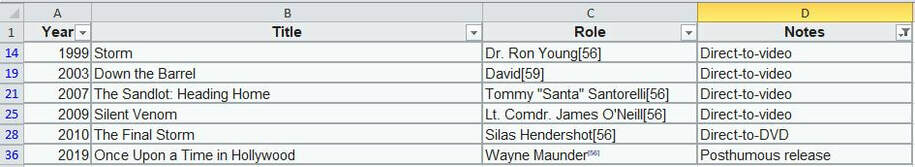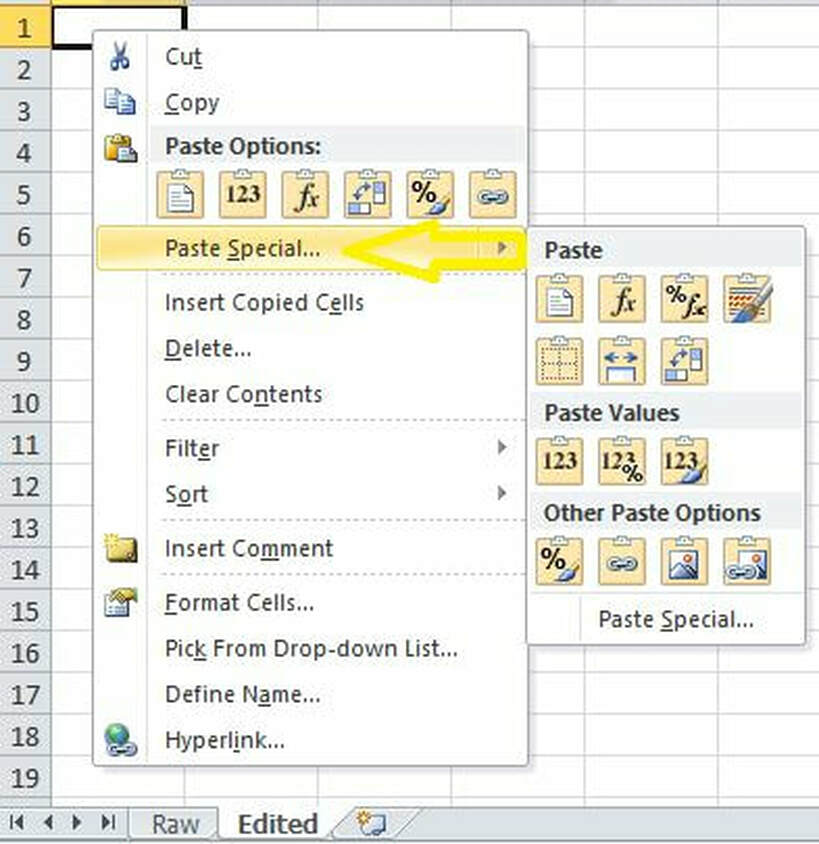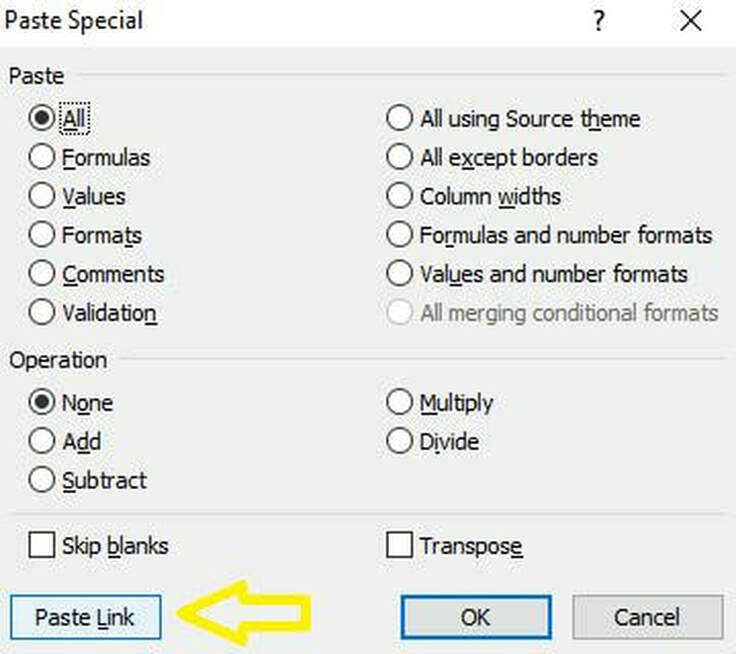|
A few days ago I found a very cool way for pasting data from one spreadsheet to another and then having future changes in the source also be reflected in the target even after the data has been transferred over. In other words, this approach modifies the pasted data if the source data gets modified after the fact. Consider the data set below: The goal is to transfer this data from the “Raw” tab into the “Edited” tab and then have future changes in the “Raw” tab automatically be reflected in the “Edited” tab. This is very simple: STEP 1] Select the data set > right click and click on Copy STEP 2] Go to the target cell/tab > right click and select “Paste Special” STEP 3] Click on “Paste Link” It’s all done. All changes made to the data set (e.g. edit, delete, etc.) in the “Raw” tab will now also be reflected in the “Edited” tab.
0 Comments
Leave a Reply. |
CategoriesArchives
June 2020
|