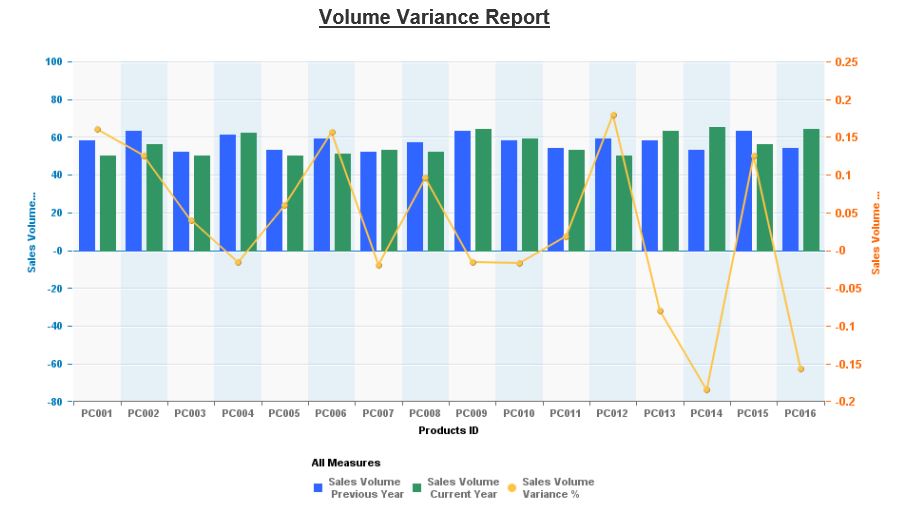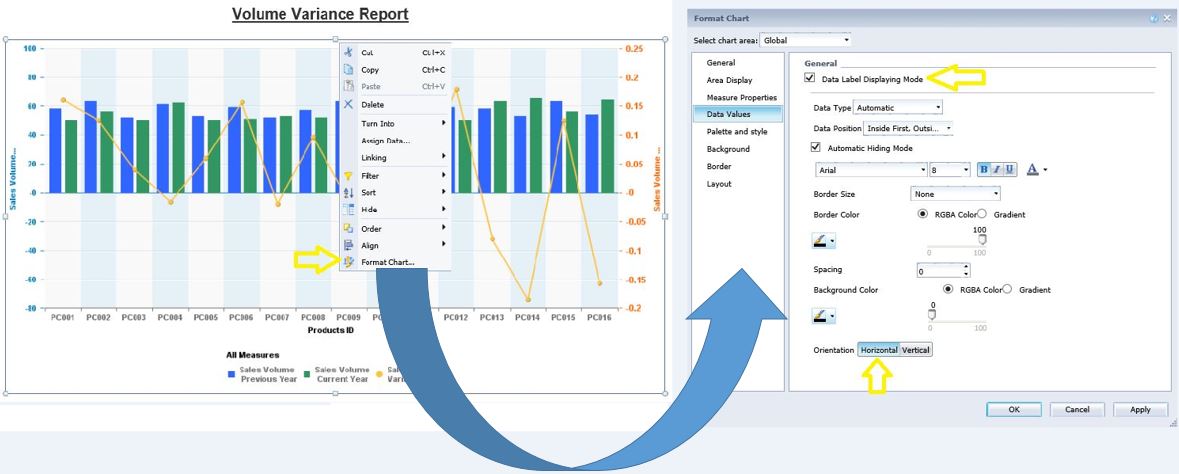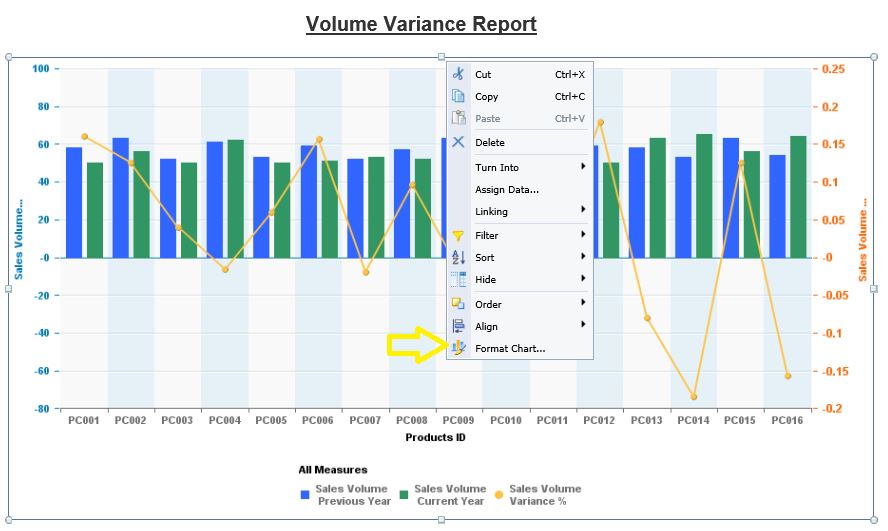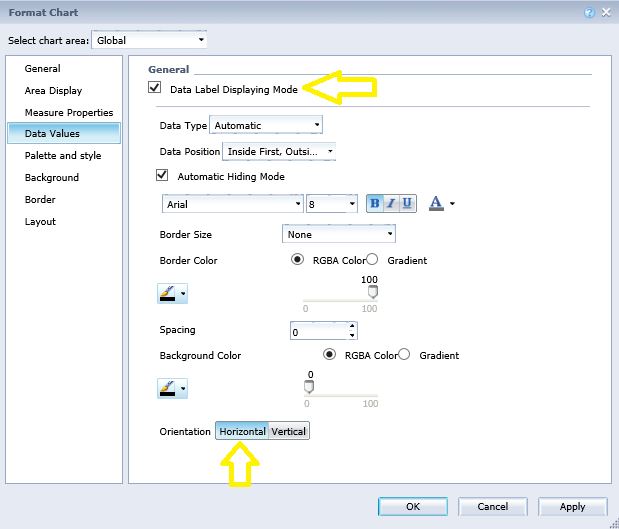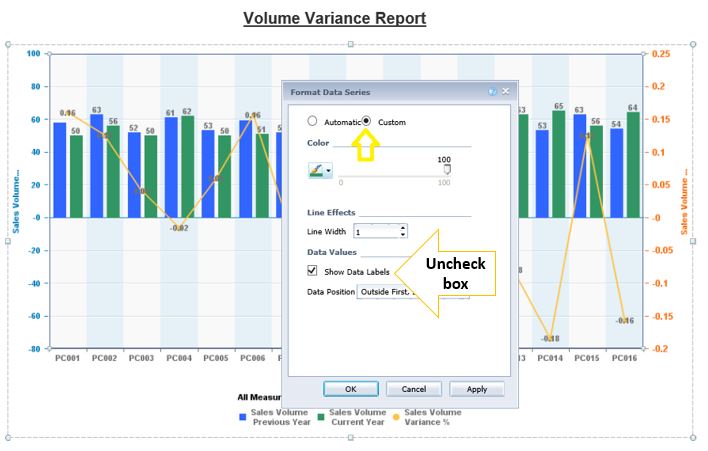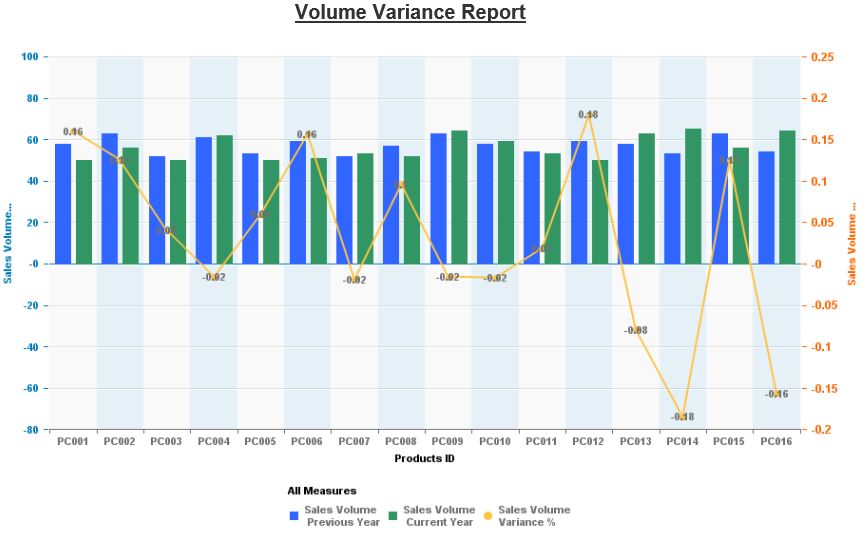|
Consider the table below, a “Dual Axis Column and Line” graph in a Webi report within SAP BusinessObjects. Let’s say we have a requirement to add data labels only to the line element of the graph (i.e. Sales Volume Variance %) and data labels are NOT required for any of the two vertical bar elements. Let’s see how we could do this: As depicted in the screenshot above, I will right click on the report and go to “Format Chart” > “Data Values” and then select “Data Label Displaying Mode”. I will also selected the “Horizontal” orientation in the bottom prior to applying and clicking “OK” As you could observe data values have been added for all graph elements including the two column elements: Here is how we could limit data labels to a particular element or elements in a Webi Graph: STEP 1] Right click on the desired graph element (in this case the column element) and select “Format Data Series”. STEP 2] Select the “Custom” radio button and then uncheck the “show data labels” box. Perform this step for all the graph elements for which a data label in NOT required. The screenshot below illustrates the desired outcome in which data labels are only represented for the single line element.
1 Comment
Luke
3/19/2018 06:12:25 pm
nice answer, so simple but would have been a bit of head-scratching for me... It's easy when you know how! :)
Reply
Your comment will be posted after it is approved.
Leave a Reply. |
CategoriesArchives
June 2020
|