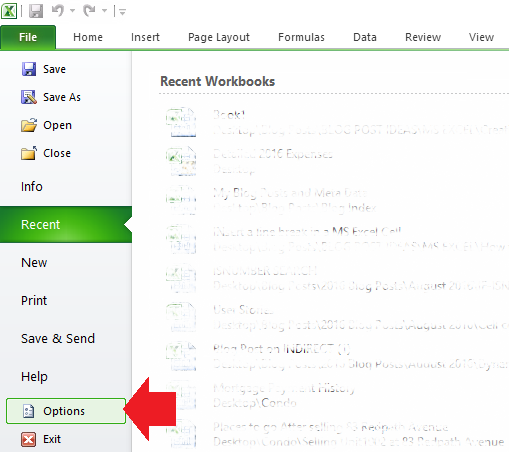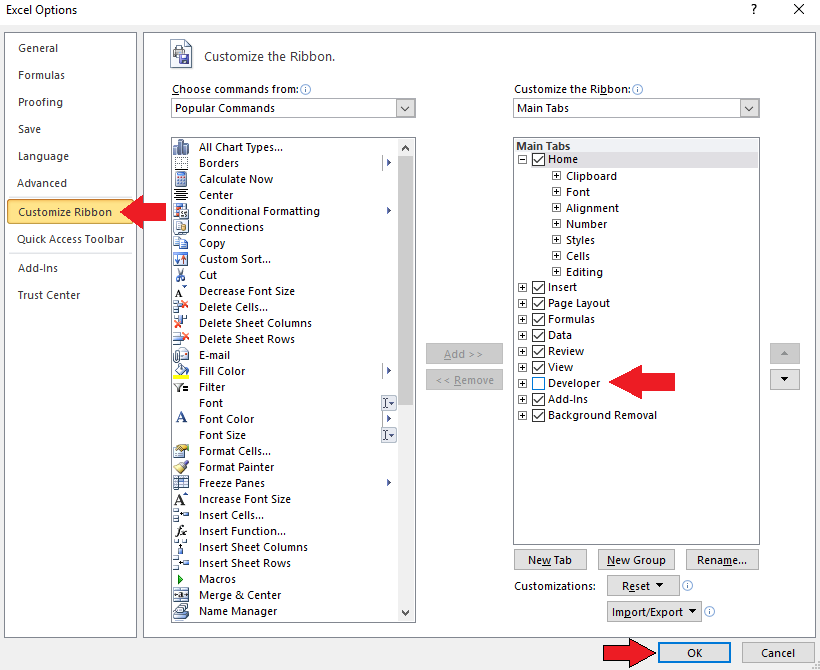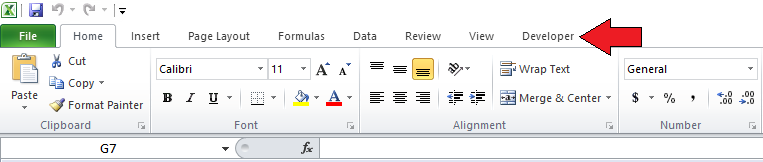When creating MS Excel spreadsheet it is important to take a long-term view and take into account that we will most likely need to add more data and/or formulas to the spreadsheet in the future.
VBA codes could increase efficiency and effectiveness of our spreadsheets and help us overcome many difficulties related to data consistency, duplicate data, blank columns, etc. I will be posting relevant blog regarding the advantages of VBA code in the near future. The Developer tab is the toolbar through which we could open the VBA editor and create VBA code, forms and controls such as buttons and checkboxes. Here are the steps for adding the Developer tab in MS Excel. STEP 1] click on the File menu and then select “Options” from the drop down menu.
STEP 2] click on the “Customize Ribbon” on the left hand panel. Then Click on the “Developer” checkbox under the list of Main Tabs on the right. And click OK.
The Developer tab should be added to the ribbon now. You could verify this by viewing the top right hand side of the ribbon.
0 Comments
Your comment will be posted after it is approved.
Leave a Reply. |
CategoriesArchives
June 2020
|