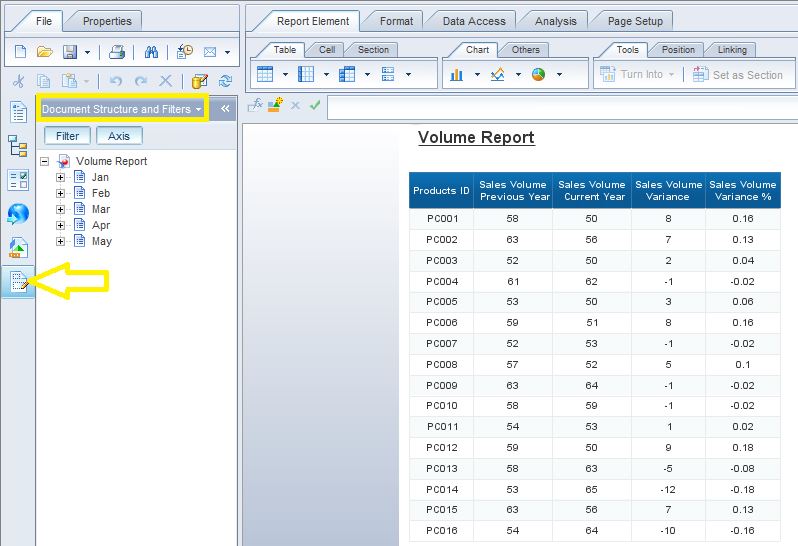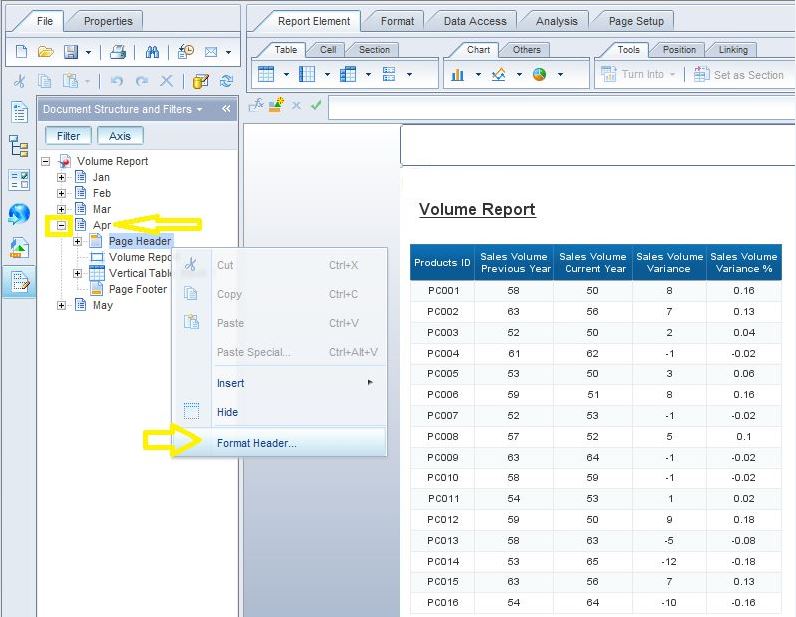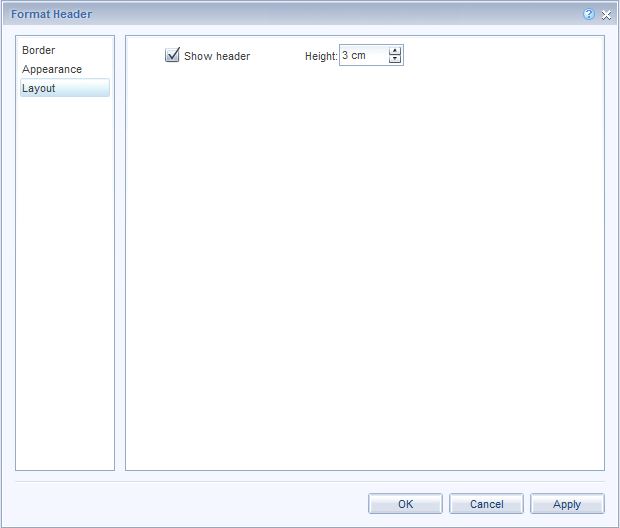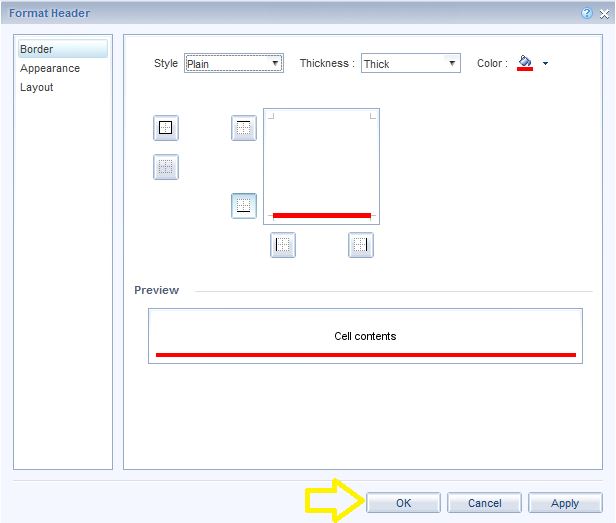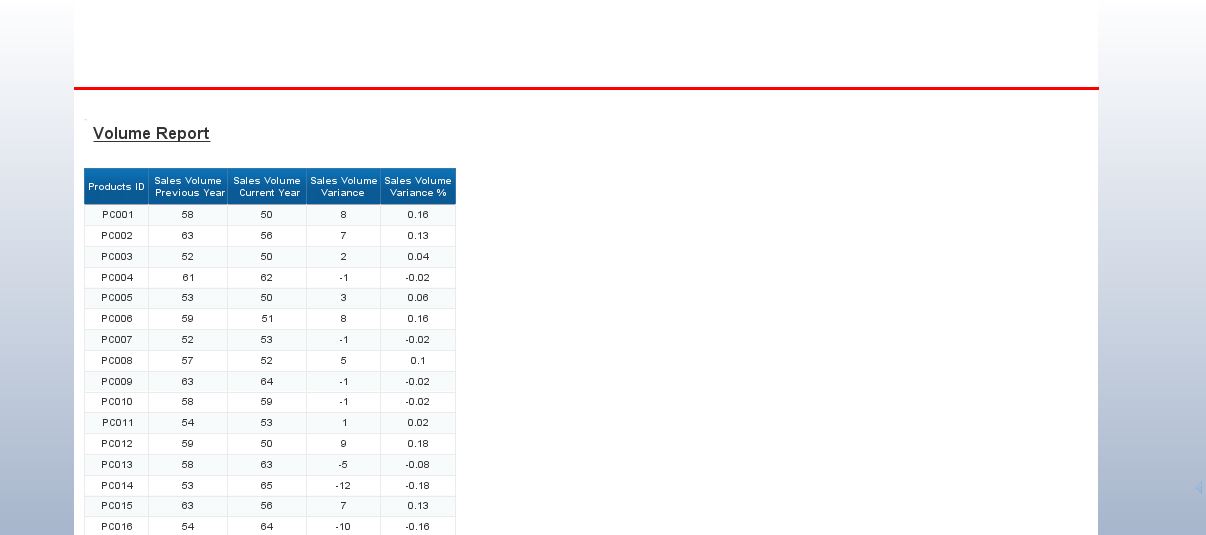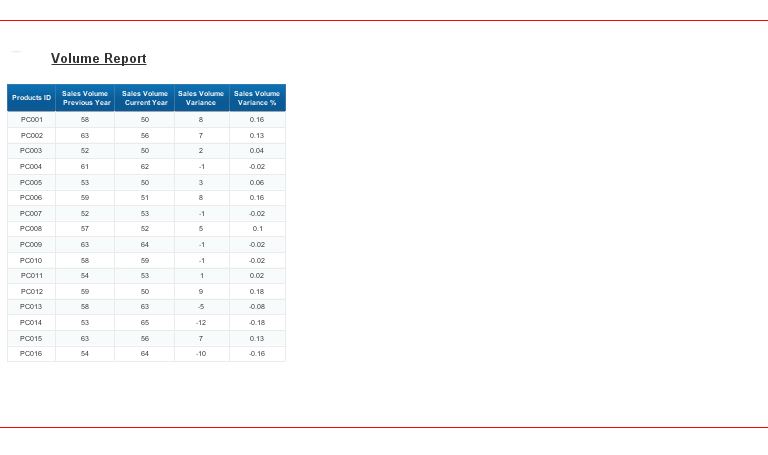|
In this blog post, I will demonstrate how to create standard headers and footers in a Webi report within SAP BusinesObjects. STEP 1] Go to the “Document Structure and Filter” section via the left hand panel as shown in the screen shot below. STEP 2] Select and expand the contents of the report tab for which you would like to create a header and/or footer. In the case of this example I will choose the month of April (i.e. Apr). STEP 3] Right click on page header and click on “Format header” and in the “Layout” section check the “Show header” box. STEP 4] You could also create a header line by going to the border section and inserting a line as depicted in the image below. STEP 5] Repeat the same process for the footer. Here’s what the report will look like after applying both the header and the footer.
0 Comments
Your comment will be posted after it is approved.
Leave a Reply. |
CategoriesArchives
June 2020
|