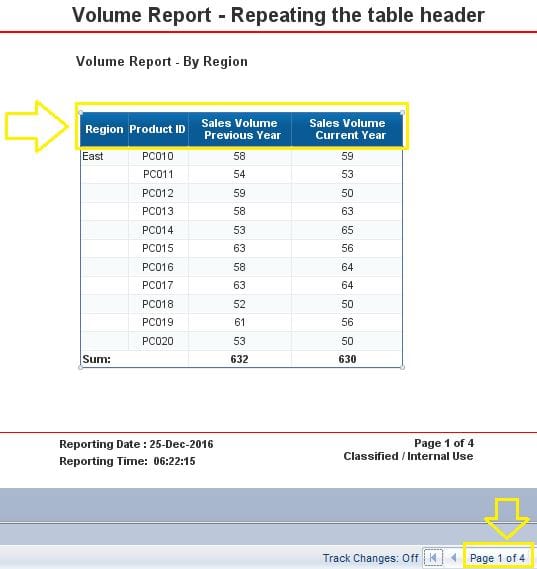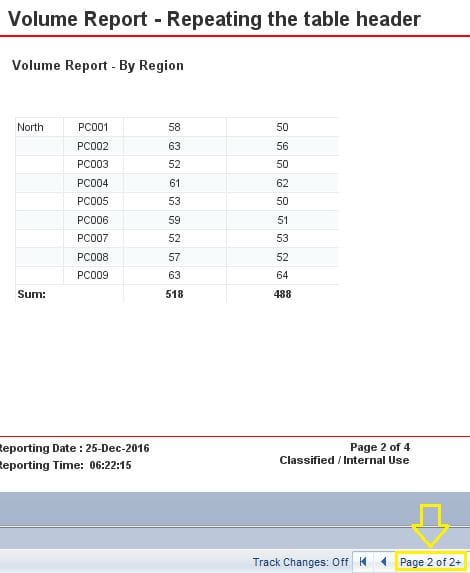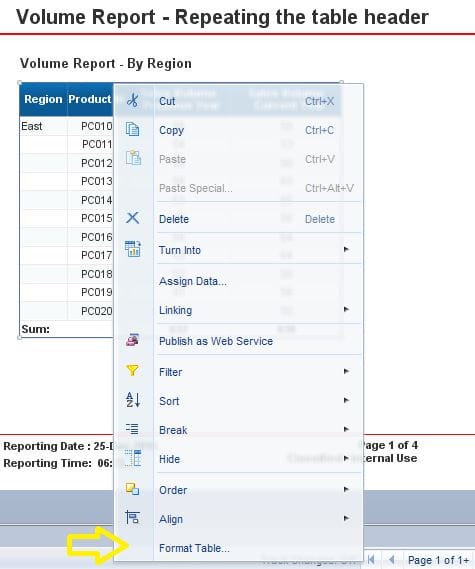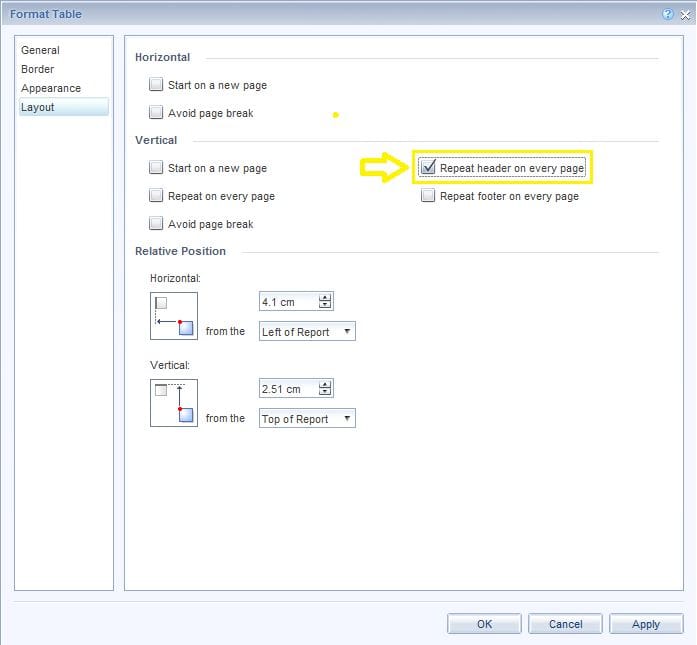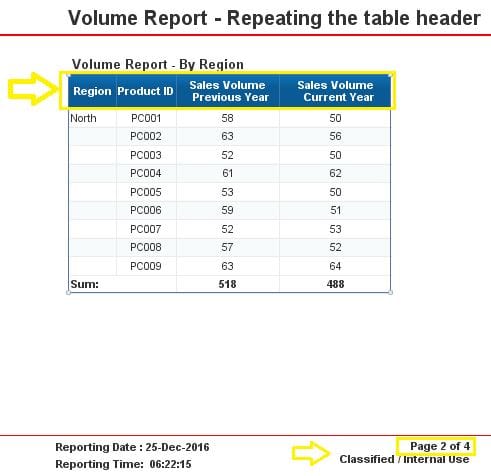Those who have worked with large Webi reports have noticed that the table header only appears on the first page on reports which are longer than one page. Consider the report below consisting of four pages. The report header is only displayed on the first page and the subsequent pages don’t have a header.
Here is the second page of the report. Note that the header is not visible on this page.
Here are the steps for having the table header repeat on every page of the report.
STEP 1] Select the table by hovering over the corner of the table. The four-arrow cursor will appear. Right click on the table while the four-arrow cursor is visible. Go to “Format Table”.
STEP 2] Go to “Layout” and then tick the box for “Repeat header on every page” and then click on “Apply” and “Ok”.
The report header is now being repeated on all four pages of the report as demonstrated below.
0 Comments
Your comment will be posted after it is approved.
Leave a Reply. |
CategoriesArchives
June 2020
|