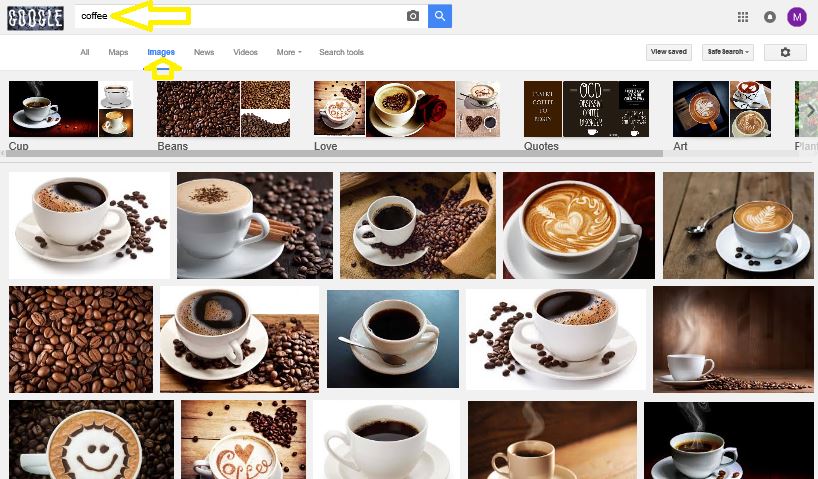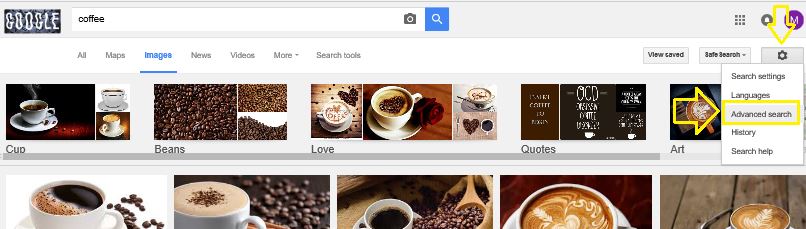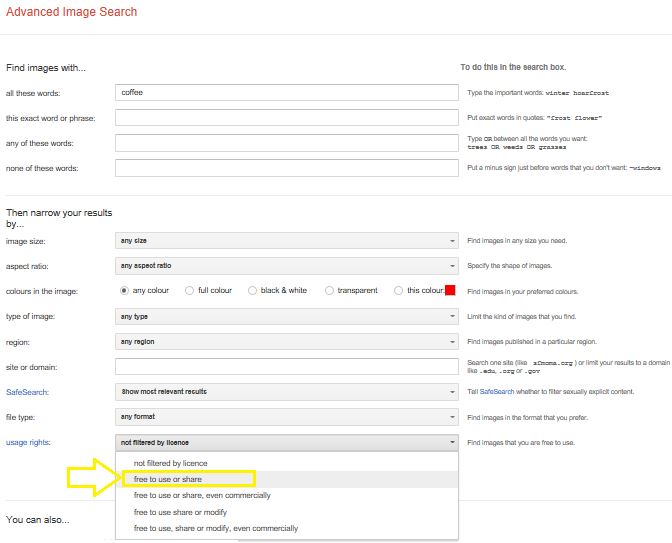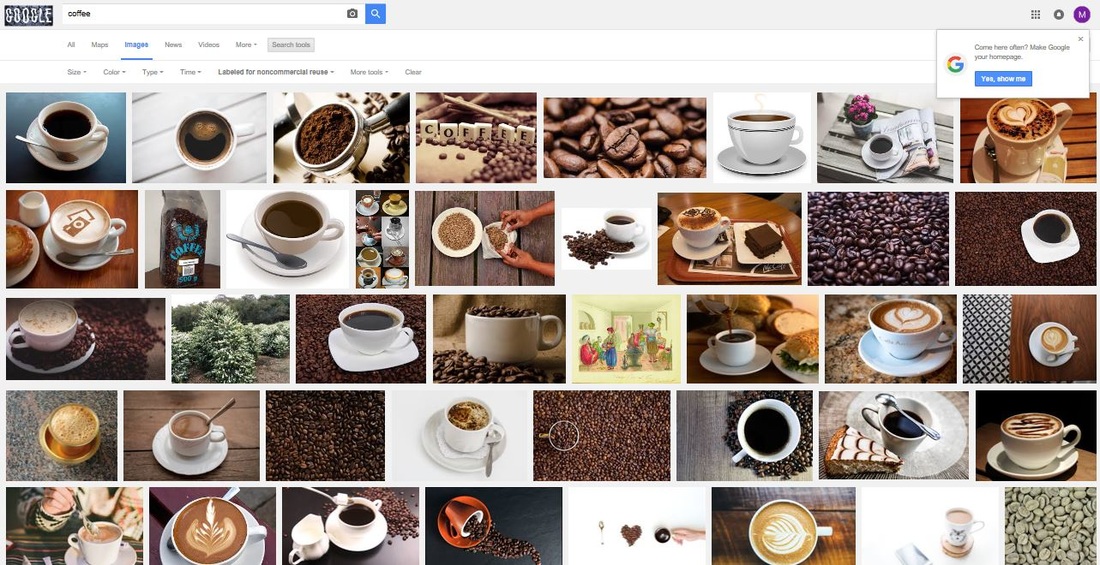|
There are many images on the web and many of us use these images in our assignments, websites and slide presentations. It is very important to know whether a certain image is not proprietary and free to share, especially if the image is being used for a corporate presentation and/or on an important website. Here is how you could find out if a certain image is free to share: STEP 1] Go to google search and type your search word (or phrase) and click on “Images”. STEP 2] Click on big wheel on the right hand side of the screen and go to “Advanced search” STEP 3] Scroll to the bottom of the screen and in the “Usage rights” section, select “Free to use or share" Selecting this option means that the result images will be only those images that someone else has placed on the web and that person has allowed others to use the image for whatever reason they please. Therefore, by choosing this option we know that the chosen image is not copyrighted and using it does not constitute as plagiarism. STEP 4] Click on “Advanced search” Here is the outcome:
0 Comments
Your comment will be posted after it is approved.
Leave a Reply. |
CategoriesArchives
June 2020
|