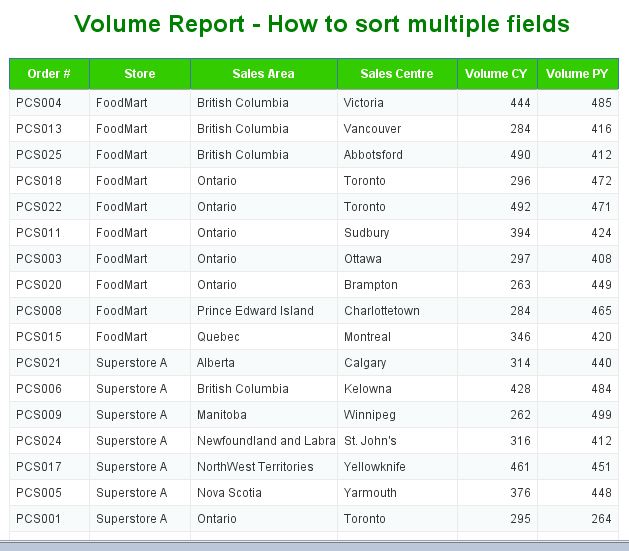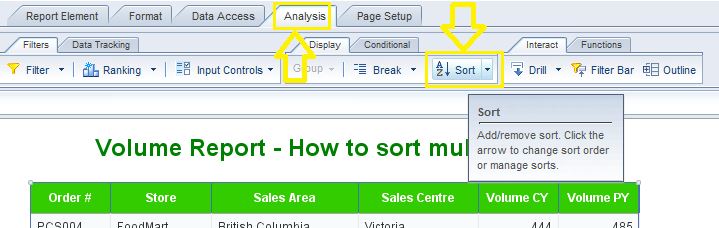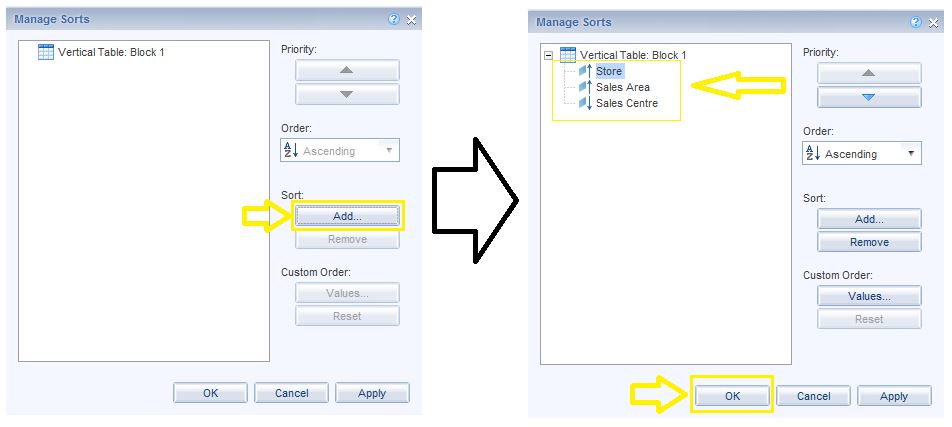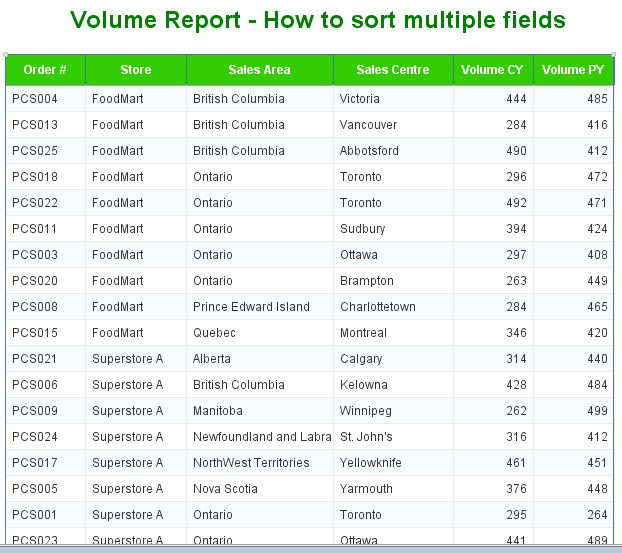Here is the procedure for sorting multiple columns in Webi. This procedure is very similar the one used in MS Excel.
Take the table below for example. Say we want to sort by “Store”, and then by “Sales Area” and finally that by “Sales Centre”. Moreover, we want to sort the “Store” and “Sales Area” columns in ascending and the “Sales Centre” column in descending order.
Here are the steps for achieving the above:
STEP 1] Go to the “Analysis” tab and click on the “Sort” symbol (or right hand side click on the table and select Sort >Advanced)
STEP 2] The table on the left hand screen appears. Add the desired fields and select the desired sort option (I.e. ascending or descending) for each individual field as shown on the image on the right.
STEP 3] Click on “Apply” and then “OK”. Here is the desired outcome
0 Comments
Your comment will be posted after it is approved.
Leave a Reply. |
CategoriesArchives
June 2020
|