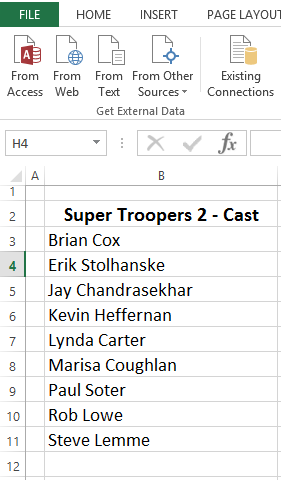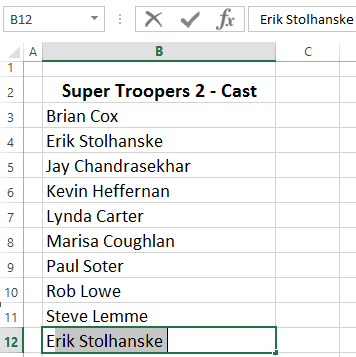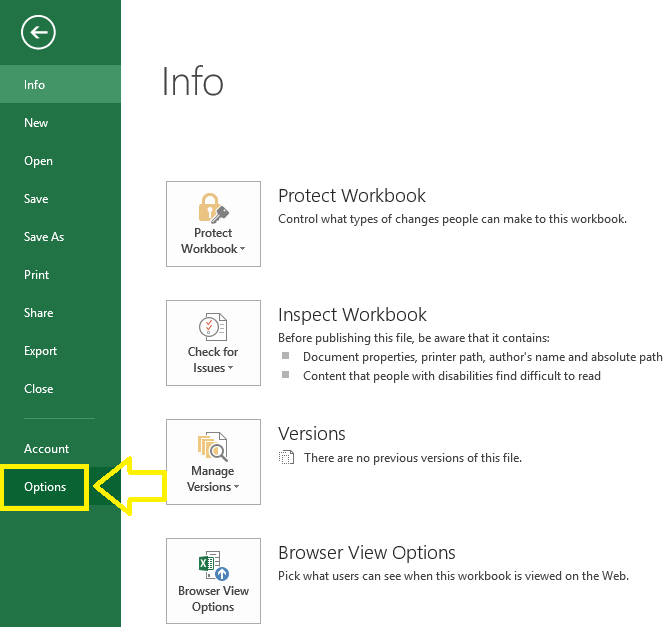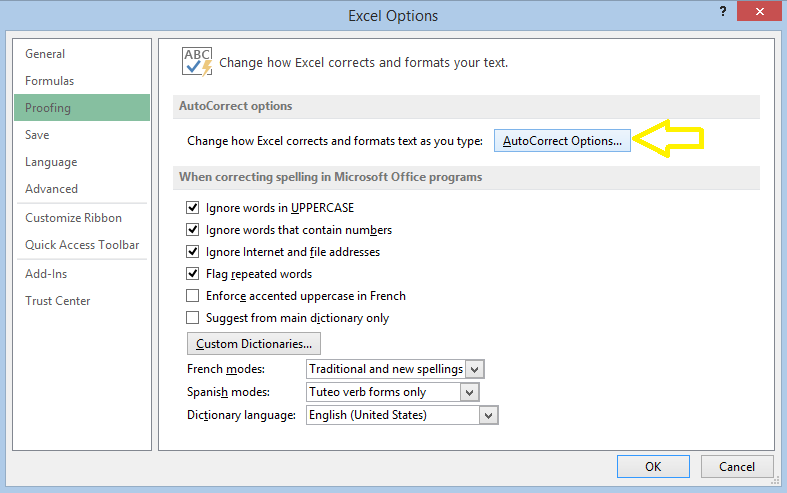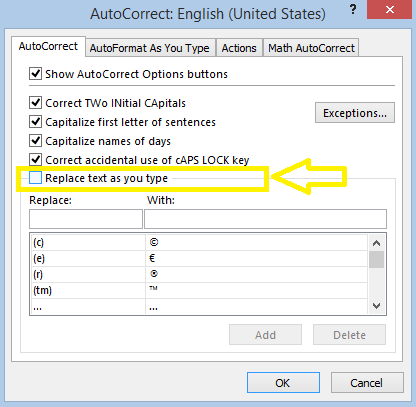|
The auto correct feature of MS Excel is a default feature which is used for correcting typos, capitalizing errors, and misspelled words, as well as automatically insert previously used words and pieces of text. Consider the table below containing a list of names. If I attempt to add another name to this list which starts with the first letter of any of the existing names in this list, that existing name will be automatically inserted into the cell. For example, If I type the letter "E" in the bottom of the list (i.e. in cell B12), "Erik Stolhanske" which is a preexisting name within the list will populate automatically as demonstrated in the screenshot below. In order to disable the auto correct just perform the simple steps below: STEP 1] Click on File on the top left hand corner of the screen (or the Microsoft office button if you are using Excel 2007), and click “Options”. STEP 2] Go to the Proofing section and click on the “AutoCorrect Options” button. STEP 3] Uncheck the following option: “Replace text as you type” and click on “OK”.
0 Comments
Your comment will be posted after it is approved.
Leave a Reply. |
CategoriesArchives
June 2020
|