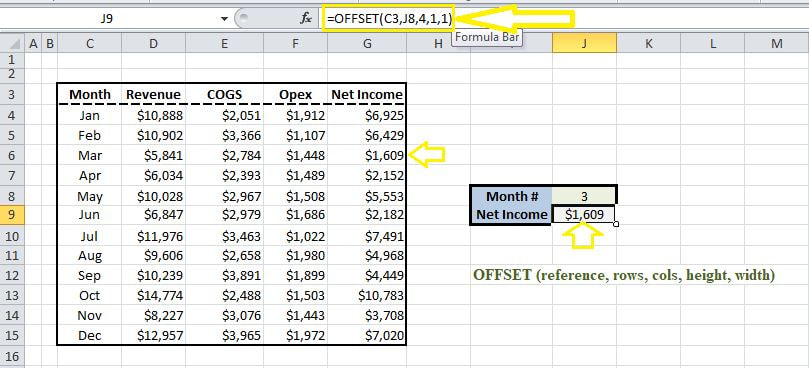|
The Offset formula is used to provide a certain reference within a data set. The formula is comprised of five arguments: the first three are mandatory and the last two are optional.
In the screenshot below I have demonstrated how I used the OFFSET formula to return the Net Income for a particular month selected from a drop down menu.
I selected the month of March (i.e. Month# = 3) from the drop down in cell J8 and the OFFSET formula correctly returns the Net Income for that respective month as per the screenshot above.
Here is how this formula functions: =OFFSET (reference, rows, cols, [height], [width])
0 Comments
Your comment will be posted after it is approved.
Leave a Reply. |
CategoriesArchives
June 2020
|