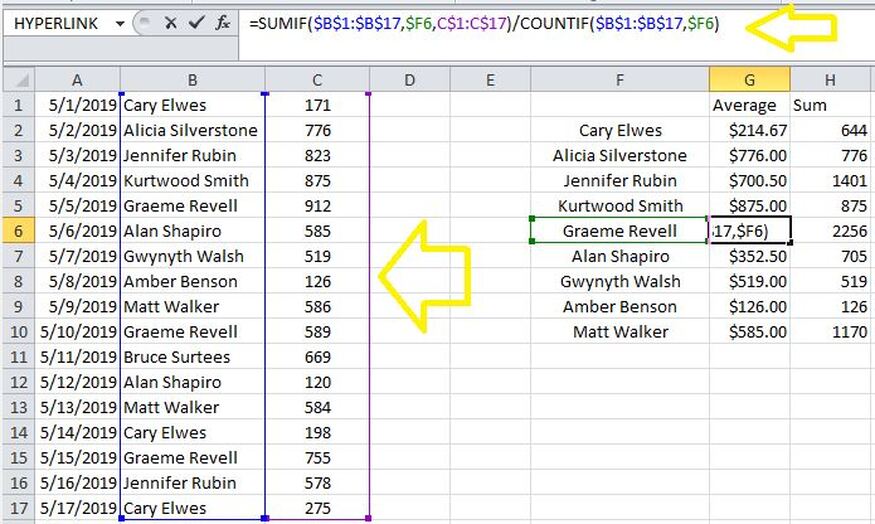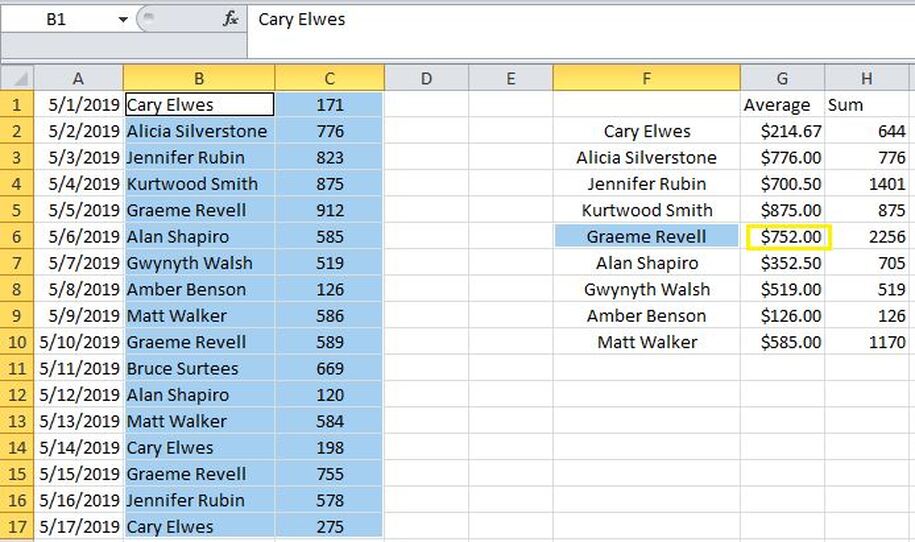|
In this blog post I will demonstrate a keyboard shortcut for arriving at the source cell(s) of a particular formula. The commonly known method for finding source cells is by left clicking on the function section on top of the Excel worksheet as demonstrated below: Here is the Key board Shortcut that will give us the exact same thing without having to use the mouse. CTRL+ [ In other words all we need to do is hold on CTRL and the button to the right of the P button on the Keyboard. Here is the outcome: By using this shortcut on cell G6. all reference cells get highlighted in blue. Here is the Key board Shortcut that will give us the exact same thing without having to use the mouse.
0 Comments
Leave a Reply. |
CategoriesArchives
June 2020
|