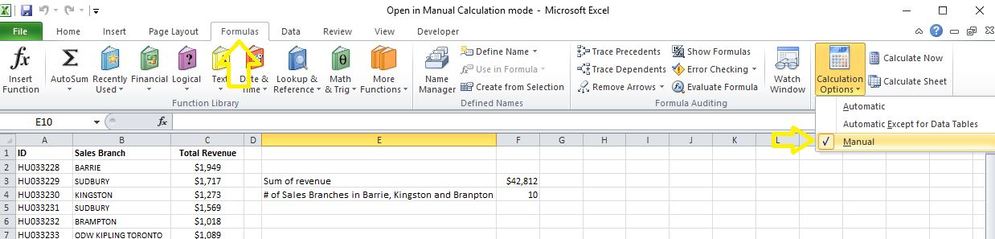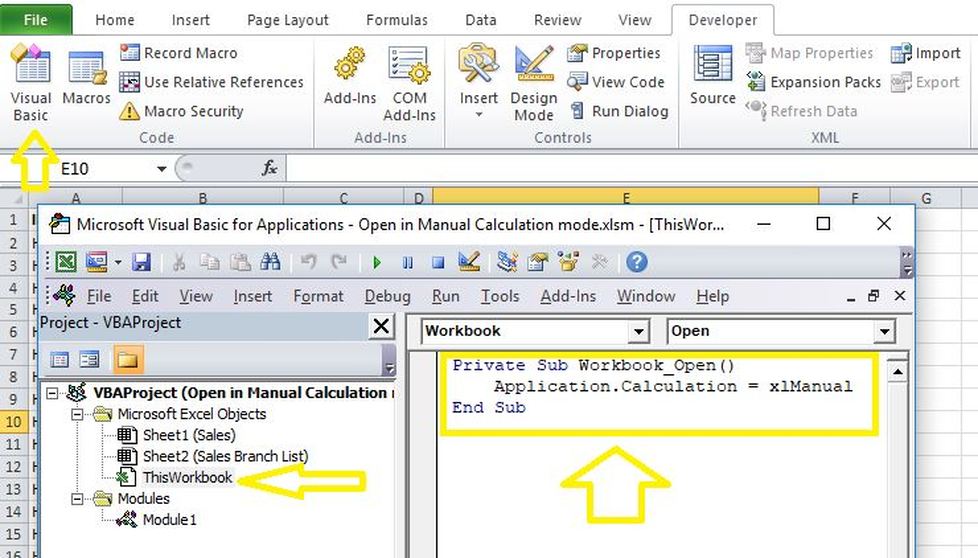|
Last week I demonstrated how to run formulas directly through the macro and I explained why doing so is needed when calculation are set at Manual as opposed to Automatic. i.e. "Formula">"Calculation Options" in the ribbon This week I will explain how to create a private sub that will make the spreadsheet open in Manual calculation mode even if it is last saved in Automatic mode. Private Sub Workbook_Open() Application.Calculation = xlManual End Sub Using this code will allow calculations to consistently stay manual even if other open spreadsheets have their calculations set as Automatic.
0 Comments
Leave a Reply. |
CategoriesArchives
June 2020
|