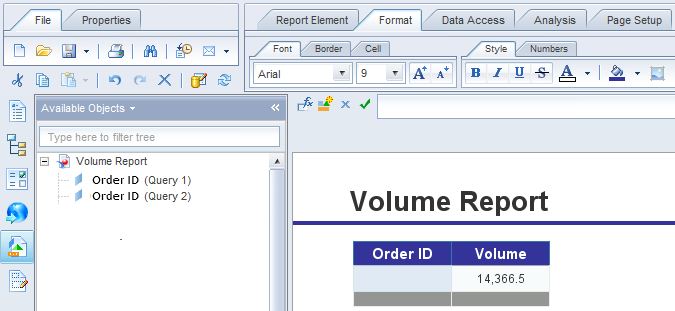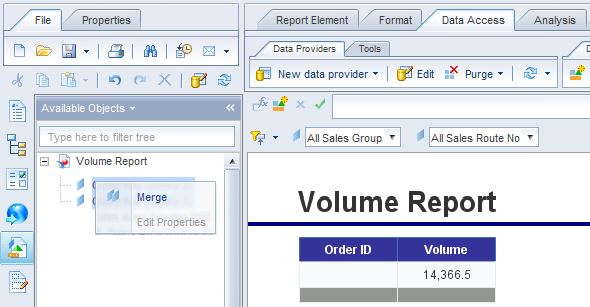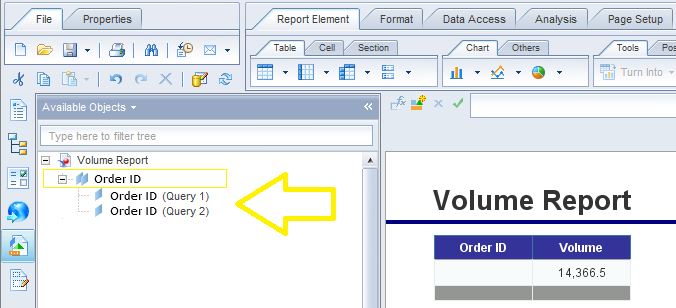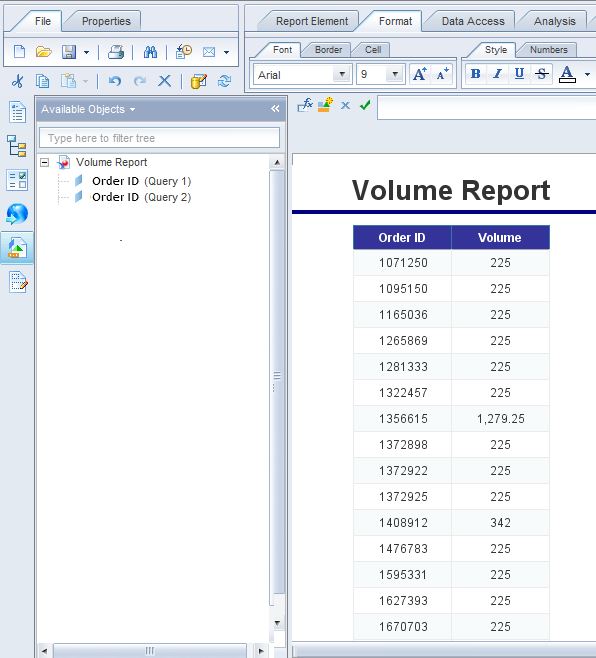Merging dimensions in Webi has some very important benefits. The most important one is that by merging dimensions we could combine dimensions from different queries and place the respective data for those queries within the same table. This is particularly useful when the queries have different filter criteria which makes it impossible to place the data into the same table (i.e. without merging them first).
Consider the report below containing two dimensions: “Order ID (Query 1)” and “Order ID (Query 2)”. These two queries each contain a different set of Order IDs so the data for each dimension is retrieved from a different query with different filter criteria.
In order to merge the two dimensions select the two dimensions at the same time (using CTRL+left mouse click) and then right click and select “Merge” from the drop down list.
Here is the outcome of the merge.
And here is the execution result of this report after applying the merge. The table now contains data from both queries within the same table.
0 Comments
Your comment will be posted after it is approved.
Leave a Reply. |
CategoriesArchives
June 2020
|