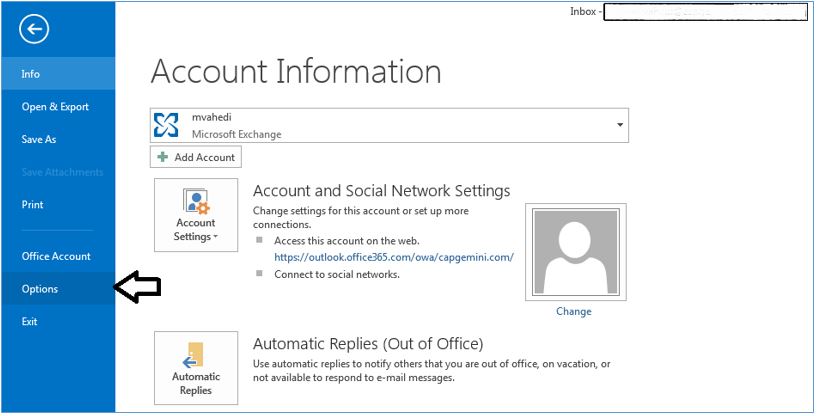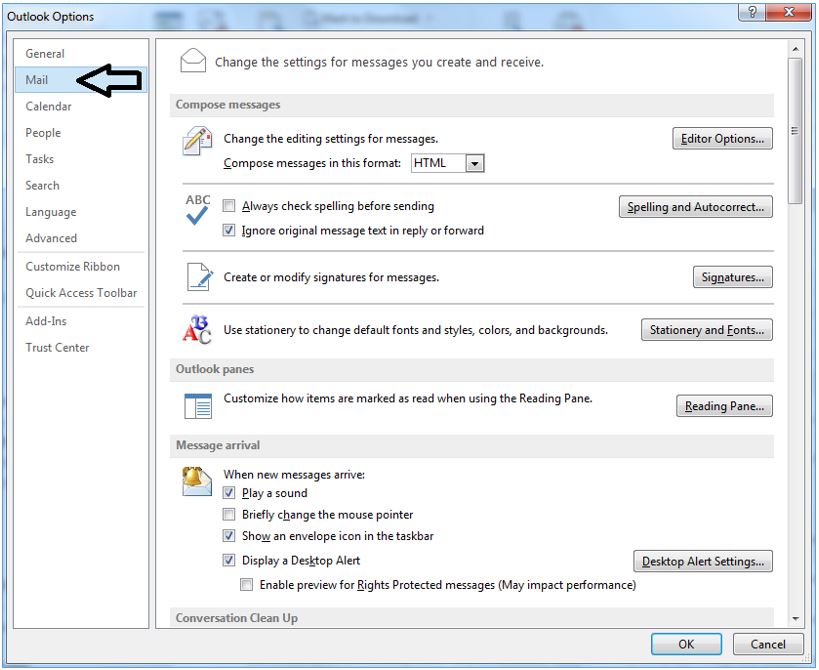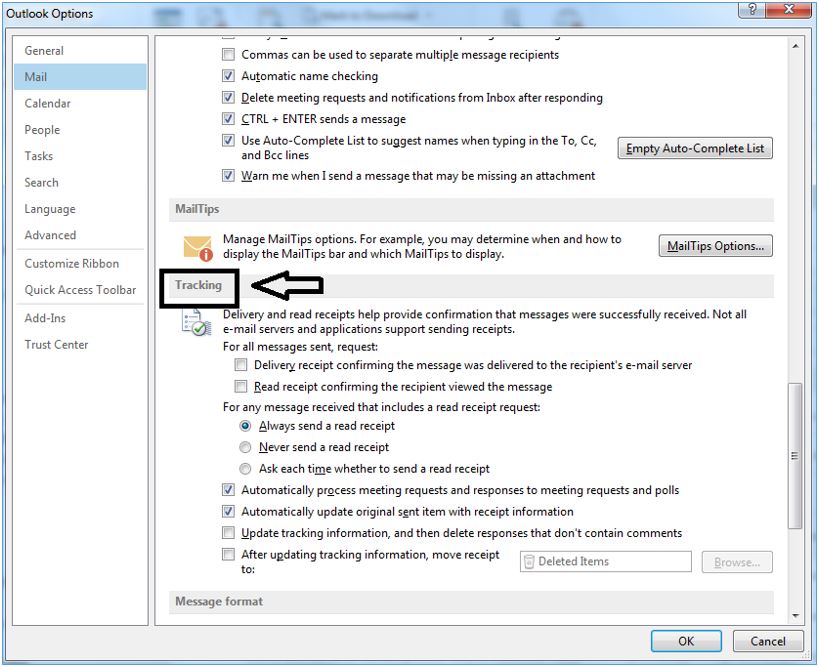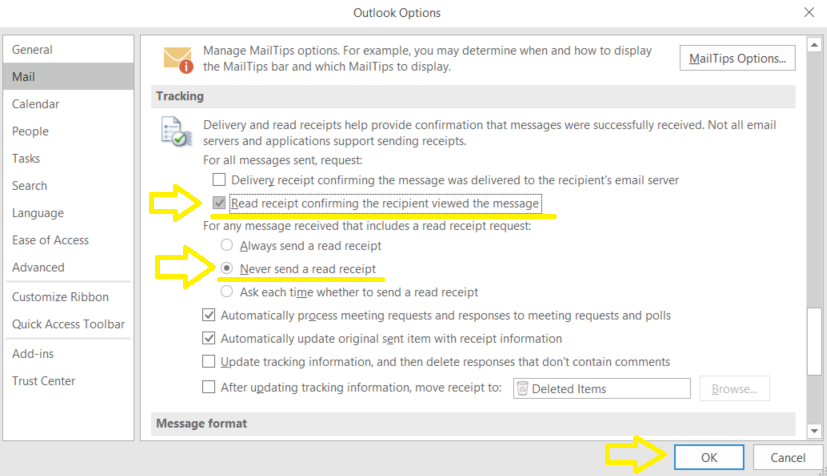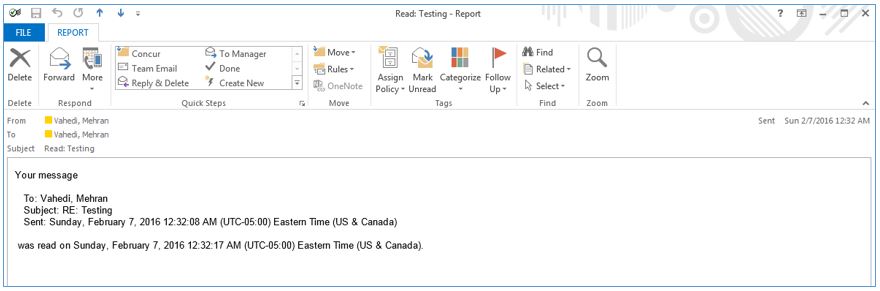|
Recently I came across a method for finding out whether or not the recipient of a message has received and viewed my message in Outlook. This is very useful especially in situations when you are waiting for a response from the recipient but aren’t getting one. This method can make clear whether or not the recipient is intentionally ignoring you or if they haven’t had a chance to view the message (or if the message has possibly landed in their junk box, etc). Just follow these three simple steps to activate “Read Receipts” for all emails that you send via MS Outlook STEP 1] Click on File in the top left hand corner of outlook and click on “Options” STEP 2] Go to the “Mail” tab STEP 3] Scroll down until you reach the “Tracking” section STEP 4] Check the box that states “Read receipt confirming the recipient viewed the message”. After performing the aforementioned steps, test this feature to assure that it works as intended. The easiest way to do so is by sending an email to yourself and then viewing it. After ding so so you should receive a receipt similar to the one below:
0 Comments
Leave a Reply. |
CategoriesArchives
June 2020
|