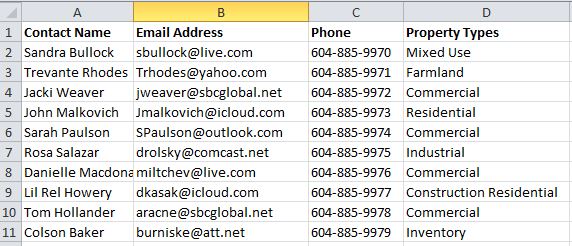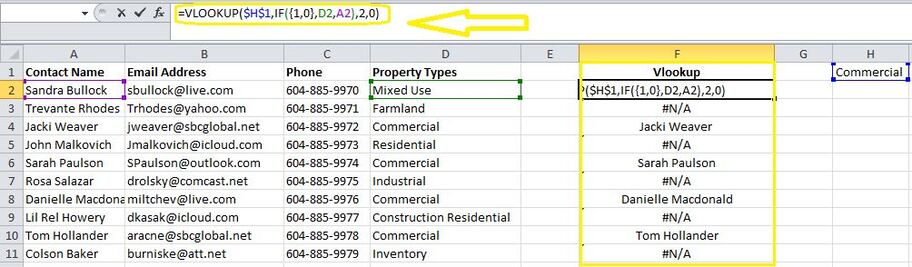|
In this blog post I will demonstrate how to perform a vlookup when the lookup value is not located in the far left hand side of the data set (It is typically located on the far left hand side) =VLOOKUP ( lookup value , table_array , col_index_num , [range_lookup] ) Consider the data set below: Say we want to perform a Vlookup to find all the Contact Names which belong to the Commercial Property Type in column D and we want to use a Vlookup to do so. One way of doing this is to cut and paste column d and place it before the first column. But there is also another method the do a Vlookup without needing to relocate the Lookup value field. Here is the formula that will allow us to do so =VLOOKUP($H$1,IF({1,0},D2,A2),2,0) Here is the final outcome after applying the formula
0 Comments
Leave a Reply. |
CategoriesArchives
June 2020
|